 "Highlander-Datsuns are Forever" (jamesbowland)
"Highlander-Datsuns are Forever" (jamesbowland)
05/19/2019 at 23:48 ē Filed to: None
 0
0
 22
22
 "Highlander-Datsuns are Forever" (jamesbowland)
"Highlander-Datsuns are Forever" (jamesbowland)
05/19/2019 at 23:48 ē Filed to: None |  0 0
|  22 22 |
Update: it turns out all I had to do was follow directions correctly . the uninstall cale nda r and reinstall calenda r worked.
Iíve been getting this notice for nearly 10 days now about once every 30 minutes. I have deleted the calendar app, turned off iCloud sync, turned it off and back on again. Iíve also deleted my mail app and installed msoutlook. And no thereís nothing hung up in my out box. Iím about ready to lose my shit. My IS is also completely up to date...
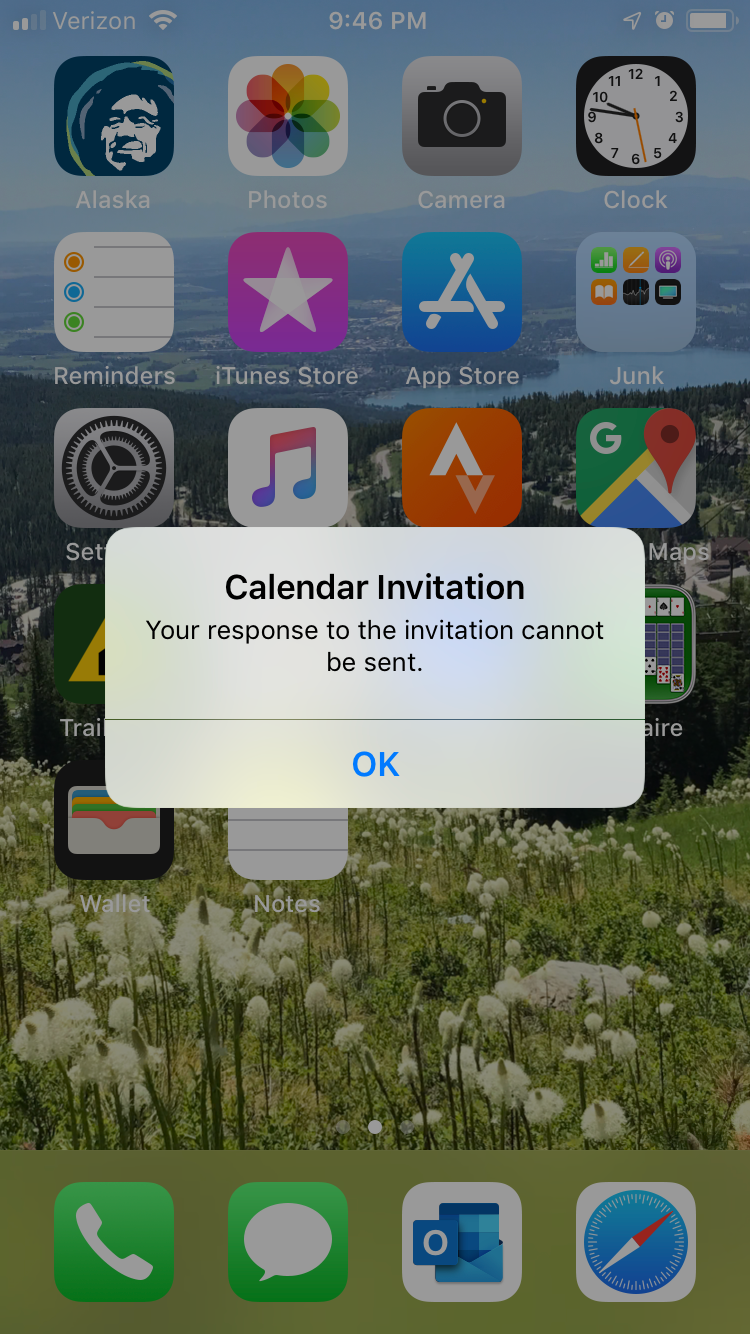
 AestheticsInMotion
> Highlander-Datsuns are Forever
AestheticsInMotion
> Highlander-Datsuns are Forever
05/19/2019 at 23:56 |
|
Try tapping OK
Seriously though, no idea. Android let s me micromanage notifications so if something like that happened (and it has in the past) I could choose to no longer receive that specific notification in the future, while still receiving other calender notifications. Iím not sure if you have anything like that on Apple?
 Highlander-Datsuns are Forever
> AestheticsInMotion
Highlander-Datsuns are Forever
> AestheticsInMotion
05/19/2019 at 23:57 |
|
OK
 Spanfeller is a twat
> Highlander-Datsuns are Forever
Spanfeller is a twat
> Highlander-Datsuns are Forever
05/19/2019 at 23:58 |
|
log off Icloud, see if that solves it.
if it doesnít you at least know itís a local problem.
 Galileo Humpkins (aka MC Clap Yo Handz)
> Highlander-Datsuns are Forever
Galileo Humpkins (aka MC Clap Yo Handz)
> Highlander-Datsuns are Forever
05/20/2019 at 00:04 |
|
What iOS are you on (beta?)? Also, do you know if this is a calendar youíve legit been invited to/have a reason to subscribe to?
Assuming youíre on 12.3, not beta, the one that I see that tends to work is to go into each of your accounts that have the Calendar feature active (i.e. If you have a work/business account through Microsoft Exchange like Skype for Business, a Gmail, a Yahoo, iCloud, etc) and disable/slide the calendar slider to the ďOFFĒ position
Press Delete on the popup asking if you want to keep calendar on your device.
Shut down/turn off device.
Reboot/turn on device.
Go to Settings > Passwords and Accounts
Enable all calendar options in each account.
 Nibby
> Highlander-Datsuns are Forever
Nibby
> Highlander-Datsuns are Forever
05/20/2019 at 00:06 |
|
switch to windows 95 mobile
 smobgirl
> Highlander-Datsuns are Forever
smobgirl
> Highlander-Datsuns are Forever
05/20/2019 at 00:06 |
|
This might sound like a dumb question, but have you accessed that email account from anything besides your phone lately?†
 Future Heap Owner
> Highlander-Datsuns are Forever
Future Heap Owner
> Highlander-Datsuns are Forever
05/20/2019 at 00:07 |
|
Do you have a recent backup from before this started happening?
 Chariotoflove
> Highlander-Datsuns are Forever
Chariotoflove
> Highlander-Datsuns are Forever
05/20/2019 at 00:17 |
|
H ere are some things you can try in increasing order of severity .
1. Log off your iCloud account on your phone . Also, log on to your iCloud account through a browser on Appleís website. Check out what your calendar looks like there. Delete all events or invitations you see there. Then, log back on to your iCloud on your phone.
2. You can reboot your phone by holdoing down the on/off button and pressing the home button simultaneously. This often clears a lot of wonkiness.
2. You can reset your iPhone by going to Settings>General>Reset>Erase all content and settings. Back up your phone through iTunes or to your iCloud first. This will clear settings and content on your phone. You can also reset your phone to factory settings in iTunes. Once you do this, you can log back on to iCloud s if itís a new phone.
If none of this does it, say three Hail Marys and smas h it with a hammer.
 Dr. Zoidberg - RIP Oppo
> Highlander-Datsuns are Forever
Dr. Zoidberg - RIP Oppo
> Highlander-Datsuns are Forever
05/20/2019 at 00:42 |
|
We had the EXACT same problem on our iPad. Notification would pop up maybe every 30 seconds. Nothing we did would stop it. Restart, uninstall, notification settings, NOTHING WORKED. Wife got so fed up she doesn't even use it anymore.
 ttyymmnn
> Highlander-Datsuns are Forever
ttyymmnn
> Highlander-Datsuns are Forever
05/20/2019 at 01:40 |
|
https://macreports.com/calendar-invitation-your-response-to-the-invitation-cannot-be-sent/
 pip bip - choose Corrour
> Highlander-Datsuns are Forever
pip bip - choose Corrour
> Highlander-Datsuns are Forever
05/20/2019 at 04:11 |
|
no idea whatís gone wrong
never had that issue with my iphone
 Highlander-Datsuns are Forever
> Dr. Zoidberg - RIP Oppo
Highlander-Datsuns are Forever
> Dr. Zoidberg - RIP Oppo
05/20/2019 at 10:33 |
|
Iím getting close to asking for a new phone.
 Highlander-Datsuns are Forever
> smobgirl
Highlander-Datsuns are Forever
> smobgirl
05/20/2019 at 10:34 |
|
Yes, I have email on several devices, two PCís one mac and my phone.†
 Highlander-Datsuns are Forever
> Spanfeller is a twat
Highlander-Datsuns are Forever
> Spanfeller is a twat
05/20/2019 at 10:34 |
|
10/10 itís a local problem.
 Highlander-Datsuns are Forever
> Galileo Humpkins (aka MC Clap Yo Handz)
Highlander-Datsuns are Forever
> Galileo Humpkins (aka MC Clap Yo Handz)
05/20/2019 at 10:35 |
|
I think Iíve done these steps several times to no effect.†
 Spanfeller is a twat
> Highlander-Datsuns are Forever
Spanfeller is a twat
> Highlander-Datsuns are Forever
05/20/2019 at 10:48 |
|
do a hard restart of the phone?
 Highlander-Datsuns are Forever
> ttyymmnn
Highlander-Datsuns are Forever
> ttyymmnn
05/20/2019 at 11:07 |
|
I think that may have done it. I think I was turning off the wrong calendar in settings... itís hard following directions when you get to be our age.†
 ttyymmnn
> Highlander-Datsuns are Forever
ttyymmnn
> Highlander-Datsuns are Forever
05/20/2019 at 11:12 |
|
Good deal.
 Galileo Humpkins (aka MC Clap Yo Handz)
> Highlander-Datsuns are Forever
Galileo Humpkins (aka MC Clap Yo Handz)
> Highlander-Datsuns are Forever
05/20/2019 at 11:58 |
|
Well that is annoying. Everything I know of is really some variation of these steps, short of erasing the phone and restoring it from a previous backup.
I suppose if itís your iCloud calendar you could try logging onto icloud.com via computer and seeing if you can accept/deny the invite from there after disabling all calendar accounts on the phone. Then enable them again after a hard restart.
 Highlander-Datsuns are Forever
> Galileo Humpkins (aka MC Clap Yo Handz)
Highlander-Datsuns are Forever
> Galileo Humpkins (aka MC Clap Yo Handz)
05/20/2019 at 12:01 |
|
See update, I was turning off the wrong calendar this whole. I feel a bit dumb but also amazed as how difficult they make this stuff .
 smobgirl
> Highlander-Datsuns are Forever
smobgirl
> Highlander-Datsuns are Forever
05/20/2019 at 12:29 |
|
Fair :)
I can go weeks without checking my Mac mail on non-app sources and sometimes just logging in through a browser has† been enough to fix it! But I see youíve resolved this anyway.
 Galileo Humpkins (aka MC Clap Yo Handz)
> Highlander-Datsuns are Forever
Galileo Humpkins (aka MC Clap Yo Handz)
> Highlander-Datsuns are Forever
05/20/2019 at 12:55 |
|
Ah, well there ya go. Hey, at least itís figured out and fixed.